Create Multiple Forks of a GitHub Repo
Step-1: Clone the original repo to your local machine
git clone https://github.com/handong1587/caffe.git caffe-yolo
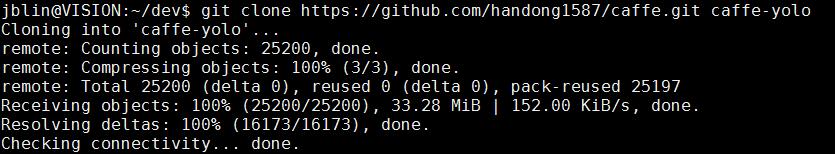
cd caffe-yolo
Step-2: Create a new empty repo in your GitHub account
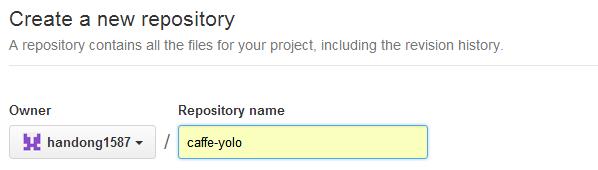
Step-3: Manually create the necessary remote links
git remote -v
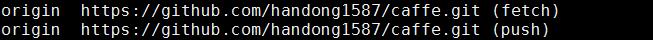
Step-4: Rename origin to upstream and add our new empty repo as the origin
git remote rename origin upstream
git remote add origin https://github.com/handong1587/caffe-yolo.git
git remote -v
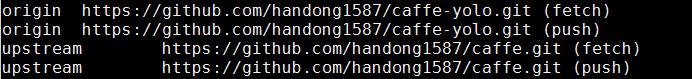
Step-5: Push from your local repo to your new remote one
git push -u origin master
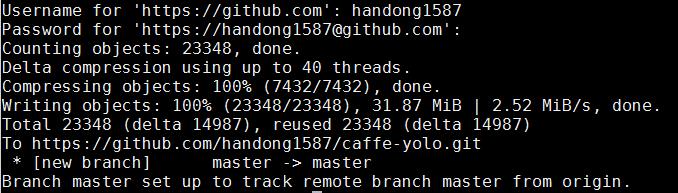
Done.
Reference
(In step-4 the author use a SSH method to “git remote add” while I can only use HTTPS method to finally succeed)
Create multiple forks of a GitHub repo
https://adrianshort.org/create-multiple-forks-of-a-github-repo/
